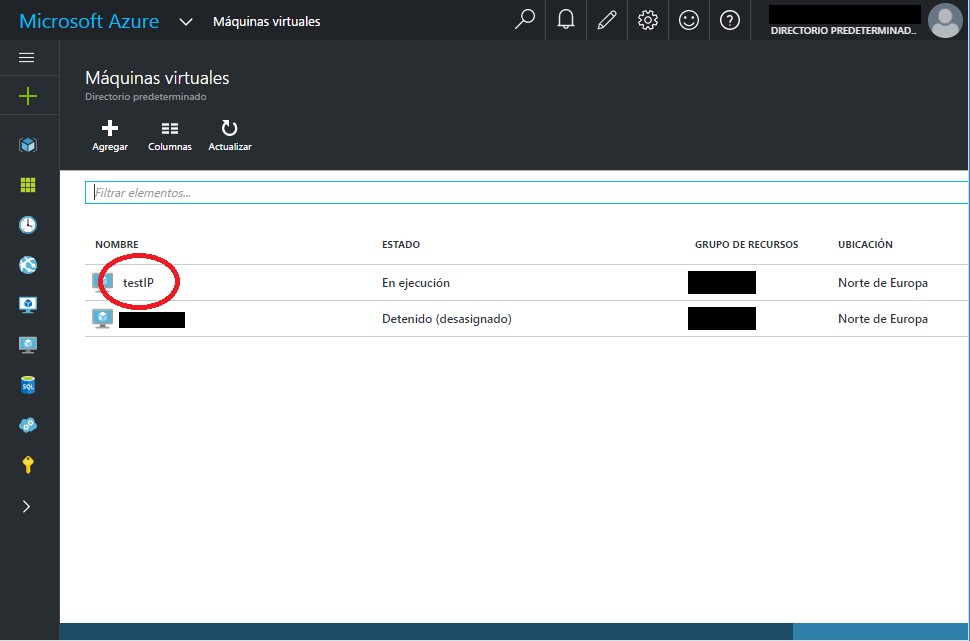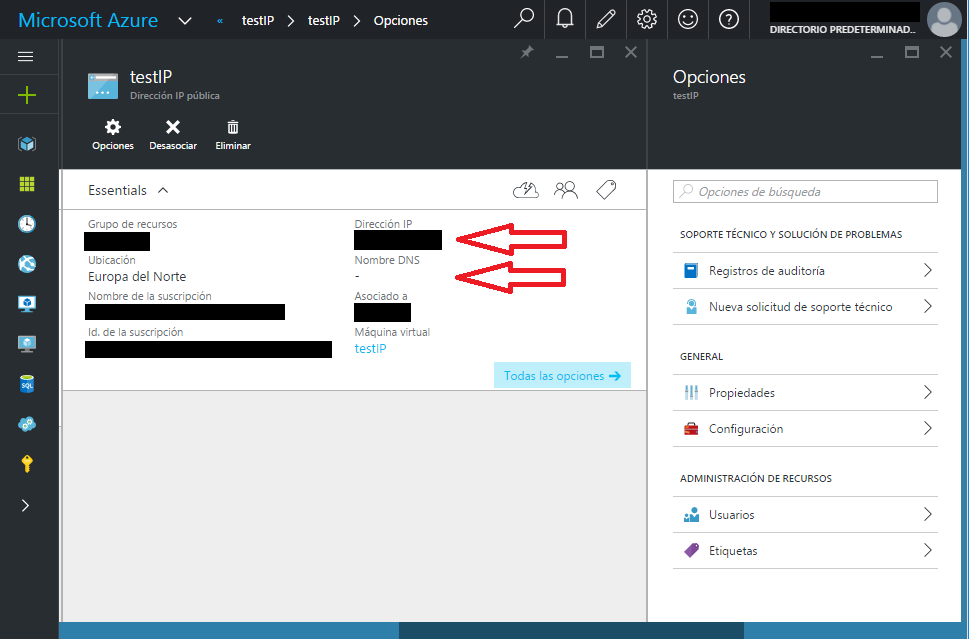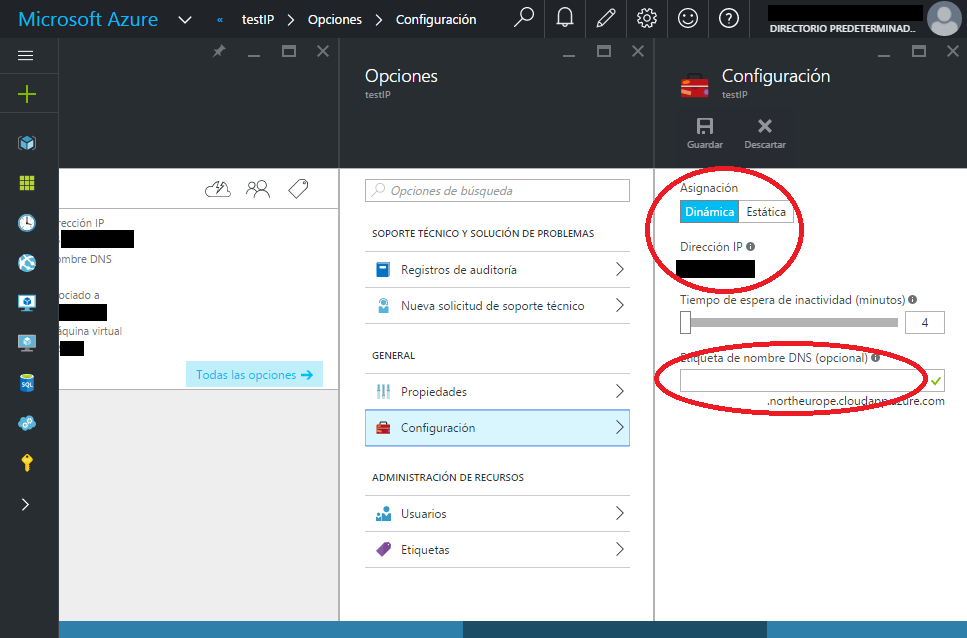Each virtual machine we deploy in Azure, by default, has assigned a public IP, through which we can access it. You can later modify both access ports as restrict, in certain cases, public access.
IP and DNS of a virtual machine
To access the public IP of a virtual machine created in ARM model, open the panel of the machine from the list of virtual machines:
In the main panel the public IP appears, and if it was configured, your DNS. If the DNS appears undefined, you can specify one by clicking on the link:
In the Public IP panel, we can see the address and easily copy both IP and DNS.
If you click Settings, you will access to specific IP options. We can establish a static IP to the virtual machine (default is dynamic) and define a DNS domain within our geographic region domain:
Una vez guardados los cambios, en segundos que se habían aplicado y estarán a disposición del público.