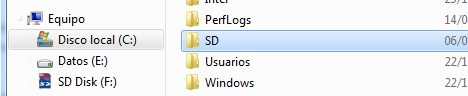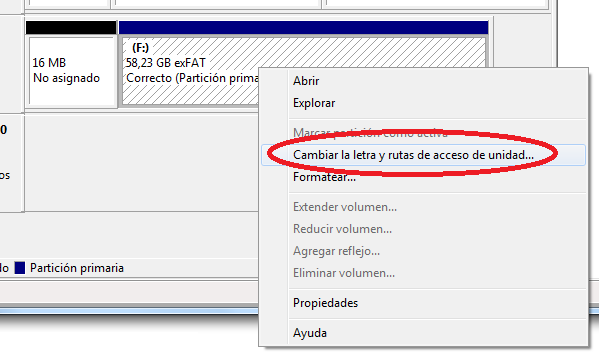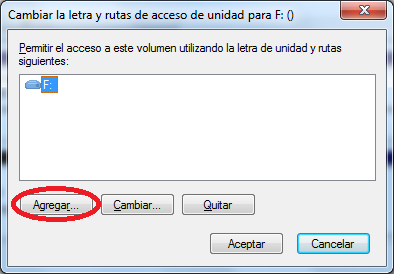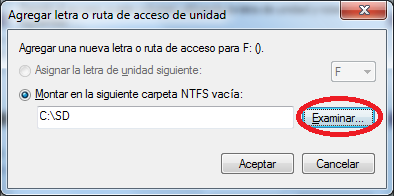OneDrive, the Microsoft storage unit in the cloud currently offers in its enterprise edition 1Tb of storage. It is a high quantity for a regular use. However, unlike his personal version, it is not allowed to change the local folder to a removable drive. By default, the business version is in the user path or if you modify it, in a path in a non-removable drive. In the personal version, during the installation process, you can either select a folder within or without a removable drive for the local files.
In the words of Microsoft, the two OneDrive are different products really, who share the name, hence the different behavior.
It might not seem like a problem at first, but with a terabyte of possible storage, devices such as Windows tablets, with 32Gb or 64Gb storage units, take 10 or 20 gigas, that could be in a memory card, can mean the difference between being able or not to use the system.
In such cases, have an SD card always inserted in the tablet is essential as a support unit. And it is ideal for local OneDrive storage unit.
The following solution allows this operation, but we must clarify that although functional, is not an official Microsoft solution, with all that involve. I’m not responsible for any problems that may arise, either.
The first step is to create a folder in a non-removable drive of our system. For example, at the root of C, called SD:
The folder must be empty to continue, so we should not copy anything inside. Now we open the Disk Manager and look for the removable drive. Press the right button on it and select the option to change the drive letter:
Click on the option to add route:
And select the folder created at first and then press accept:
Now the folder is a mount point of the removable unit. We just have to unlink OneDrive, if we have it linked, and relink, changing during the initialization process the local path, using the folder (not the removable drive). We observe that it does not put any constraint on the use of that folder and it begin normally synchronization. Files are sent to the removable drive, not taking space in non-removable drive.
If we want to remove the drive, we must unlink the OneDrive account first.